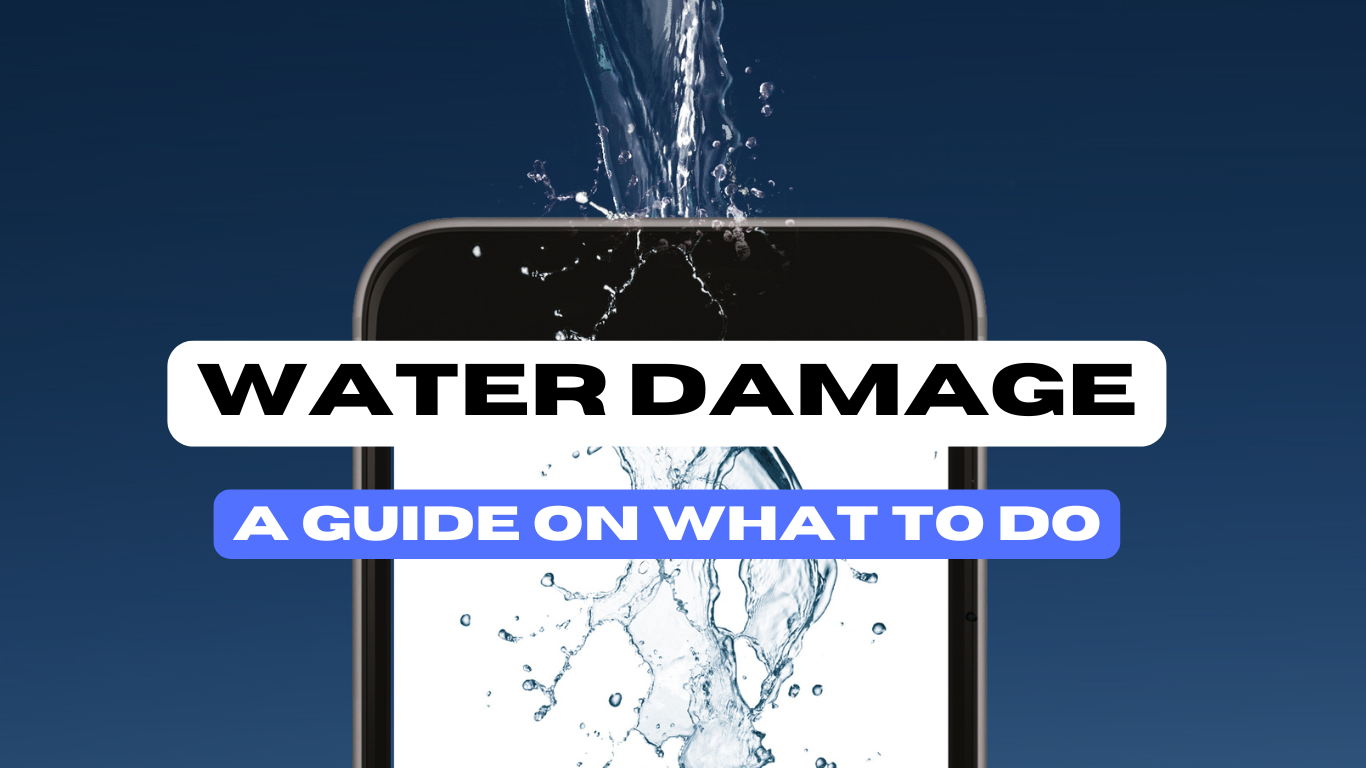We've all been there—one slip of the hand, and suddenly your phone takes a plunge into the toilet, sink, or even the ocean while you're capturing those Insta-worthy Hawai‘i vacation shots. While panic is a natural reaction, acting fast can make all the difference. Here’s what you need to do to give your phone the best shot at survival:
Step 1: Act Fast and Turn It Off
If you've just fished your phone out of the water, time is of the essence. The longer it's submerged, the more damage it can sustain. Now that it's out, turn it off immediately to prevent short circuits.
Step 2: Remove Any Cases and Accessories
Take off any protective cases, pop sockets, or attached accessories to allow for better airflow and faster drying.
Step 3: Dry the Outside
Use a clean, dry cloth to wipe away all visible water from the phone’s exterior.
Step 4: Remove Removable Parts
If your phone has a SIM card or a removable battery, take them out and dry them separately.
Step 5: Drain Excess Water
Gently shake the phone to help remove water trapped in the charging port, speaker holes, or other openings.
Step 6: Use Silica Gel Packets
Place your phone in an airtight container with silica gel packets—these are far more effective at absorbing moisture than the old bowl-of-rice trick.
Step 7: Let It Dry Completely
Patience is key! Leave your phone to dry for at least 24 hours, or longer if needed, before even thinking about turning it on.
Step 8: Avoid Heat and Rice
Resist the urge to use a hairdryer or stick your phone in rice—these methods can push moisture deeper inside or leave particles behind.
Step 9: Do Not Charge Until Fully Dry
Plugging in your phone while there’s still moisture inside can cause further damage. Wait until you’re absolutely sure it’s dry.
Step 10: Remove Water from the Speakers
If your phone's speakers sound muffled after exposure to water, specialized apps can help expel the moisture by playing specific frequencies that dislodge water droplets. Here are some popular options:
Clear Wave
Available for both iOS and Android, Clear Wave plays sounds to help test and clean your speakers. It also features a sound level meter to measure decibels and hertz.
Speaker Cleaner / Clean Tune
This app generates tones from 0 Hz to 25 kHz to test and clean your phone's speakers. It offers both manual and automatic modes for speaker testing and cleanup.
Fix My Speakers
A web-based tool that plays a specific tone to generate sound waves, helping eject water from your phone's speakers. It's accessible directly through your browser without the need for downloads.
Step 11: If Your Phone Doesn't Turn On…
If your phone remains unresponsive after drying, it’s time to seek professional help. A repair expert can assess the damage and possibly bring your device back to life.
Water damage doesn’t have to be the end of your phone, but unfortunately, we don’t specialize in repairing water-damaged devices. However, if you're looking to replace your phone quickly, we’ve got you covered! At Tricked Out Accessories and Phone Repair, we offer high-quality, like-new refurbished phones from a trusted provider, so you can get back to snapping pics and scrolling with confidence. Stop by today and find the perfect replacement!
Visit our Locations that carry Refurbished Phones